Category: Leave Management System
-

Time And Attendance for New Business
Managing time and attendance is crucial for new businesses. It involves tracking and recording the hours worked by employees, as well as monitoring their attendance. This process ensures that employees are paid accurately and helps businesses maintain compliance with labor laws. For new businesses, implementing an effective time and attendance system is essential. This system…
-
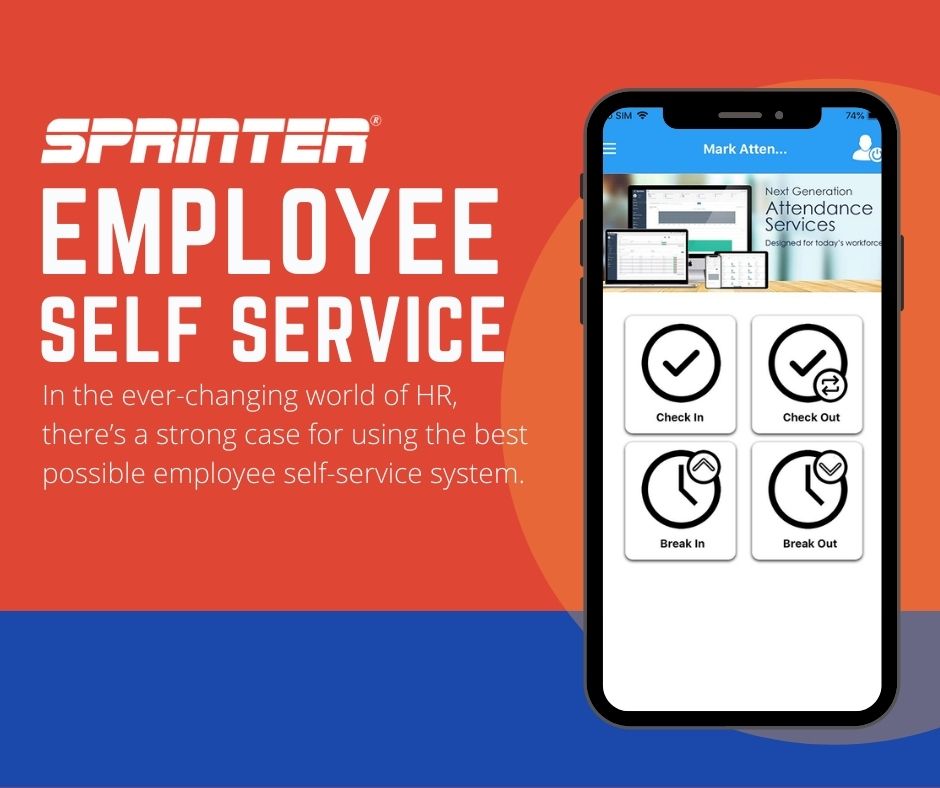
Five reasons to use employee self-service (ESS) in your organization
There are numerous benefits to implementing employee self-service (ESS) in your organization. Here are five compelling reasons to consider utilizing ESS: Enhanced Efficiency: Employee self-service streamlines administrative tasks by allowing employees to independently access and update their personal information, such as contact details, tax forms, and direct deposit information. By empowering employees to handle these…
-

Hospitals & Healthcare
[av_image src=’https://nexgenme.com/blog/wp-content/uploads/2021/10/222.jpg’ attachment=’5609′ attachment_size=’full’ align=’center’ styling=” hover=” link=” target=” caption=” font_size=” appearance=” overlay_opacity=’0.4′ overlay_color=’#000000′ overlay_text_color=’#ffffff’ animation=’no-animation’][/av_image] [av_heading tag=’h1′ padding=’10’ heading=’Hospitals & Healthcare’ color=” style=’blockquote modern-quote modern-centered’ custom_font=” size=” subheading_active=” subheading_size=’15’ custom_class=”][/av_heading] [av_textblock size=” font_color=” color=”] All-in-one time & attendance, payroll integration, and HR administration platform for healthcare. [/av_textblock] [av_hr class=’default’ height=’50’ shadow=’no-shadow’ position=’center’ custom_border=’av-border-thin’ custom_width=’50px’…
-
Holiday Tracking with Sprinter Time and Attendance Systems
It wasn’t very long ago that keeping track of every employee’s sick days, personal days, company days, and holidays was simply an administrative nightmare. Time and money were lost having to figure out who had taken which day off and how many days they had accrued and used – a frustrating and time-consuming job. In the past,…
-

Sprinter Time & Attendance Management Solution for construction and field crews
[av_heading tag=’h1′ padding=’10’ heading=’Sprinter Time & Attendance Management Solution for construction and field crews’ color=” style=” custom_font=” size=” subheading_active=” subheading_size=’15’ custom_class=”][/av_heading] [av_image src=’http://nexgenme.com/wp-content/uploads/2019/08/HeroL-2-1.jpg’ attachment=’5153′ attachment_size=’full’ align=” styling=” hover=” link=” target=” caption=” font_size=” appearance=” overlay_opacity=’0.4′ overlay_color=’#000000′ overlay_text_color=’#ffffff’ animation=’no-animation’][/av_image] [av_hr class=’invisible’ height=’50’ shadow=’no-shadow’ position=’center’ custom_border=’av-border-thin’ custom_width=’50px’ custom_border_color=” custom_margin_top=’30px’ custom_margin_bottom=’30px’ icon_select=’yes’ custom_icon_color=” icon=’ue808′ font=’entypo-fontello’] [av_one_half first min_height=” vertical_alignment=”…
-
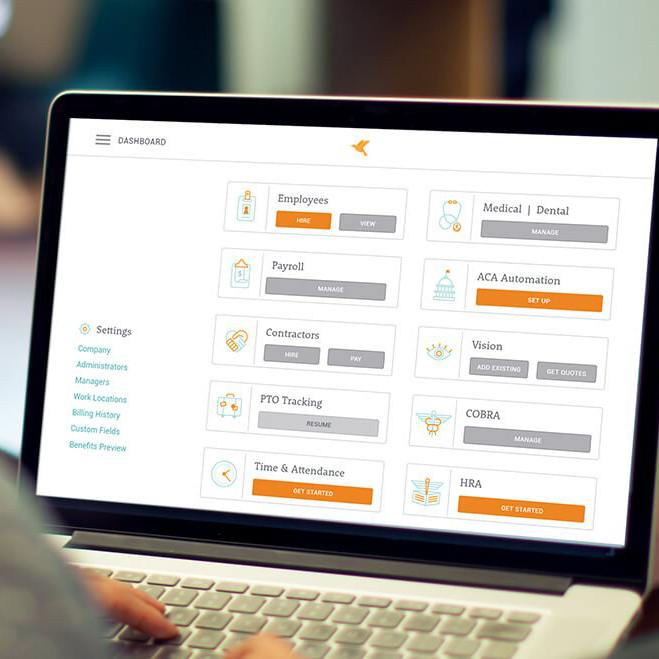
Employee Scheduling Tips for Effective Management
Employee scheduling is an important concern for every business manager. Managers can feel the pressure mounting when there is a lack of an effective scheduling process. Similarly, it hurts employee morale when they do not have a schedule that serves their skills and needs. To make matters worse, often the person in charge of staff…
-

My Employees Forget to Clock In
[av_heading heading=’My Employees Forget to Clock In’ tag=’h3′ style=” size=” subheading_active=” subheading_size=’15’ padding=’10’ color=” custom_font=”][/av_heading] [av_image src=’http://nexgenme.com/wp-content/uploads/2017/12/forget-clock-in.jpg’ attachment=’4311′ attachment_size=’full’ align=’left’ styling=” hover=” link=” target=” caption=” font_size=” appearance=” overlay_opacity=’0.4′ overlay_color=’#000000′ overlay_text_color=’#ffffff’ animation=’no-animation’][/av_image] [av_textblock size=” font_color=” color=”] As a provider of time & attendance solutions how many times have I heard this? More often than I care…
-

How Important are Time and Attendance Systems for Small Businesses?
[av_one_full first min_height=” vertical_alignment=” space=” custom_margin=” margin=’0px’ padding=’0px’ border=” border_color=” radius=’0px’ background_color=” src=” background_position=’top left’ background_repeat=’no-repeat’ animation=” mobile_display=”] [av_heading tag=’h3′ padding=’10’ heading=’How Important are Time and Attendance Systems for Small Businesses?’ color=” style=” custom_font=” size=” subheading_active=” subheading_size=’15’ custom_class=”][/av_heading] [av_image src=’http://nexgenme.com/wp-content/uploads/2017/10/worker-attendance-management-1030×490-1-1030×490.jpg’ attachment=’4289′ attachment_size=’large’ align=’center’ styling=” hover=” link=” target=” caption=” font_size=” appearance=” overlay_opacity=’0.4′ overlay_color=’#000000′ overlay_text_color=’#ffffff’ animation=’no-animation’][/av_image] [av_textblock…
-

Leave & Permission Management
[av_one_full first min_height=” vertical_alignment=” space=” custom_margin=” margin=’0px’ padding=’0px’ border=” border_color=” radius=’0px’ background_color=” src=” background_position=’top left’ background_repeat=’no-repeat’ animation=” mobile_display=”] [av_heading tag=’h3′ padding=’10’ heading=’Leave & Permission Management’ color=” style=” custom_font=” size=” subheading_active=” subheading_size=’15’ custom_class=”][/av_heading] [av_image src=’http://nexgenme.com/wp-content/uploads/2017/10/annual-leave.jpg’ attachment=’4257′ attachment_size=’full’ align=’center’ styling=” hover=” link=” target=” caption=” font_size=” appearance=” overlay_opacity=’0.4′ overlay_color=’#000000′ overlay_text_color=’#ffffff’ animation=’no-animation’][/av_image] [av_textblock size=” font_color=” color=”] Leave Management feature…